
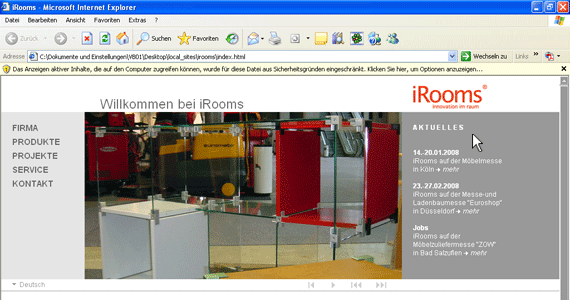 |
![]()
Our sites use Javascript for basic functions e.g. to switch through the image galleries; the language selecting menue; the NEWS pop-up and the foot functions.
They won´t take thread to your computer in any form but they are indispensable for a correct display and interaction of the webpage.
For activating JS proceed depending on your browser as descripted here:
Internet Explorer
When opening the page, the IE maybe first blockades all scripts. If so, you will see a yellow bar at the top of the windos (see the animation at the top of this page).
Right-click on this bar and choose "Allow blocked contents" in the appearing dropdown-menue. Then confirm in the appearing alert window with "yes".
Problem still existing?
Go into the options of the Internet Explorer (Extras > Internetoptions > Security >Adjust level).
Control if all check marks under "ActiveX", "Scripting"/"Script" are activated.
Put all options under these categories to "activate" or "prompt" (recommended).
..........................................................
FireFox
In the navigation bar go to "Extras > settings > contents " and put the check mark for "Activate Javascript".
..........................................................
Other Browses
The other browsers work in the same manner. Just search in their options/settings for something like "Activate Javascript"/"Allow scripts" or read in the "help" of the browser.
..........................................................
Other reasons for fail functionings:
Maybe your browser is too old. Search for updates of the program or change the browser if no update available.